Looking for our printable homeschool planner?
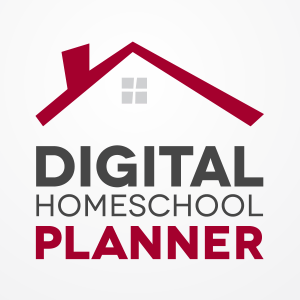 When I (Mary Ann) began homeschooling high school, I put together a simple spreadsheet to use to plan courses and keep track of credits needed for graduation. I gradually expanded that spreadsheet to a workbook that is a full digital planner for an individual homeschooled student.
When I (Mary Ann) began homeschooling high school, I put together a simple spreadsheet to use to plan courses and keep track of credits needed for graduation. I gradually expanded that spreadsheet to a workbook that is a full digital planner for an individual homeschooled student.
What this digital homeschool planner IS:
- FREE!
- Expandable to cover all years of a student's schooling from elementary grades through high school
- A solution for producing simple, clean report cards
- A solution for keeping track of assignments given and completed, including the amount of time spent
- A solution for keeping attendance
- Printable (be sure to set your print area to only the portion that you want to print)
- Compatible with Excel and Open Office
What this planner ISN'T:
- A comprehensive solution that will keep all information for all students in one file (it is designed to be used one workbook per student)
- A comprehensive online planner like Homeschool Tracker Plus (affiliate link)
- Compatible with Excel reader (you must have the full version of Excel or use Google Sheets)
- Perfect. There are things that will need to be fixed and improved as the planner is used - we welcome your feedback for both error reports and suggestions.
Terms of Use: Our website and resources (including this planner) are offered without representation as to their fitness for any purpose, and without warranty of any kind, either express or implied, including without limitation the implied warranties of merchantability and fitness for a particular purpose. Your use of our website, e-books, and other resources is your agreement to these terms. If you do not agree with these terms, please do not use our resources.
Notes and FAQs about Homeschool Planner Plus:
I want to edit the planner but it is password protected. Can I have the password?
Yes. The spreadsheet's cells with formulas are locked to prevent unintentional changes to the formulas, which could cause incorrect calculations for GPA and credits earned. Unlock the pages at your own risk using the password letmein.
Will the Digital Homeschool Planner calculate course grades based on the weight of different assignment types?
Yes. When you enter the course details for each course in Homeschool Planner Plus, you may customize the weight given to each type of assignment (homework, projects, tests, etc.). The spreadsheet will calculate the course grade from the weighted averages for the totals of each assignment type.
Will the Digital Homeschool Planner calculate GPA and credits?
Yes. The planner is set up so that it will calculate a weighted GPA for the student based on the grade and weighting information entered into the spreadsheet. This means that in addition to calculating a standard GPA, the digital homeschool planner will also take into account the fact that AP and Honors classes carry weighted grades. The planner will account for half-year classes as well by weighting them as a half-credit course.
Why can't I keep track of all of my children in the same workbook?
Because of the way the spreadsheets are interconnected, and just one child will have dozens of spreadsheets within their own workbook by the time they graduate, it is inefficient to have more than one student per workbook. If you need to keep track of everyone in one file, I recommend Homeschool Tracker Plus (affiliate link) which is a much more complex and robust planner than our digital homeschool planner.
Why can't I enter the courses once in the Course Planner and have them show up in Course Details?
The workbook is large and adding course detail sheets for every course that might be taken from elementary through high school would make it extremely unwieldy. By allowing you to duplicate the Course Details sheet only enough times for the courses that your child is actually taking, we can keep the file more manageable. For someone only using Homeschool Planner Plus for high school, there will only be 24-30 courses and, therefore, 24-30 Course Detail sheets. For someone using Homeschool Planner Plus starting in elementary school, there could easily be 100+ Course Detail sheets. That's a lot of scrolling through tabs for someone who doesn't need it.
If you would like to only enter the information once on the Course Planner page, simply create a Course Details page for each course your student is taking. In the Course Description box on the Course Details sheet, type in a plus sign (+) and navigate to the cell on the Course Planner sheet that contains the Course & Provider for that subject. Click on the cell and then click the "enter" button on your keyboard. The contents of that cell will now appear on your Course Details sheet for that course and will update if you update the information on the Course Planner page. If you do this, remember not to move information around on the Course Planner page or you will change the contents of the Course Description on the Course Details page.
Why isn't there a calendar?
Since the Digital Homeschool Planner is designed to be used for many years, it does not include a calendar. If you want a calendar, it is better to use a hard copy of our printable homeschool planner with monthly and yearly calendars or a more robust digital planner like Homeschool Tracker Plus (affiliate link).
Why don't the grades from each Course Details Page automatically transfer to the Report Card sheets?
This is prevented for the same reason that you can't enter the courses once in the Course Planner and have them show up in Course Details. In order to create a workbook that would have enough Course Details pages for every course a child might take, there would be an excessive number of tabs across the bottom (possibly hundreds of tabs). Once the numerical grade for each course is manually transferred to the appropriate cell on the Report Card sheet, the formulas will automatically calculate the GPA for the student.
 Homeschool Transcript Maker Now Separate
Homeschool Transcript Maker Now Separate
Our digital homeschool planner formerly included an older version of our transcript template. Our homeschool transcript maker is now revised and updated and is available as a separate file.




I am so thankful for this website! It is so informative & helpful in so many ways! Thank you from one Mama to another 🥰!
Hi Rebecca,
Thanks for letting us know you've found TheHomeSchoolMom website valuable. You have truly got it right when you say "from one Mama to another." We are homeschool moms, too, having homeschooled our kids for years. Experienced parents helped us learn, and we're glad to do the same as new families begin homeschooling.
Looking forward,
Jeanne
I have the planner! Thank you!
How to edit the school name, student’s name, etc.? My excel does not show an info tab.
Thank you
Hi Jessica - There are more tabs than fit on the screen, so you need to use the arrows at the bottom to navigate to the left to see the rest of the tabs (including Student Info).
This is amazing! Thank you so much for making this available.
Hello. I tried to get the transcripts and high school planner but it is not letting me. Thank you for all of the information. It has helped so much.
Sorry for the trouble - this is fixed now!
I am new to this and confused. On the course detail page. What do we put in the fields for independent work, quiz, test and other. I am also totally lost with the middle school planner tab what would go there?
Hi Julie,
You may not need all of the spreadsheets or columns for your specific situation. I made room for various types of work that might be submitted, but you can use the columns however you want to. At the top you will see a % above the name of each column. That is the % of the total grade (displayed in the top right of the spreadsheet with the label "Grade") that you would like to allocate to each type of work. The hours spent is just for your own records.
In the screenshot below, I have a course for which I want to calculate the grade by using 10% independent work/homework, 40% quizzes, and 50% tests. I've highlighted where you can set those weights in yellow. I've entered 5 assignments falling into those types of work. (You only put the grade for each into the column for that category or the formulas will not work properly.)
The two independent work assignments have grades of 100 & 95, and that category is weighted at 10% of the total grade. The sheet will add up all of the items in a specific category/column, find the average, then multiply it by the weight assigned to that category. This means that until you have an assignment in all of the categories that have weights, the course grade at the top will look very low.
When you enter an assignment and put a grade into a column, the formulas automatically calculate the grade for the course using the weights you assigned to each type of work.
The course planners are solely for your informational purposes as you make out your plans for your student's year. When planning, I like a simple summary of the name of the course, the resource I am using, how much it costs, and if it is for credit (usually only for 8th grade and up as credit is only given for high school level courses). That is what I have provided space for in the course planner sheets. You are free to use or not use those pages.
Similarly, if your state does not have attendance requirements, you may not need or want to use that sheet.
I hope this helps.
I needed to add a row on the transcript+- form and now it won't allow the GPA to register. Suggestions?
Hi Sharon - Each row has a cell with the formula used to calculate the assigned grade point value for that class which is in turn used to calculate the total GPA. If you haven't done so, please copy the GPA formula in column I from an existing row into the same column in the new inserted row, and also put either 0 or the weight in column D.
Hi, Mary Ann. Thanks for all your work! Heads up, though: Your instructions don't work for unlocking a tab (TOOLS > PROTECTION > UNPROTECTED SHEET) requires a password. Share that with users, and you'll have really created something valuable that can be customized and developed for each individual homeschool!
Hi Todd. Thanks for your comment. I'm not having any problem unlocking the sheets with password letmein as instructed above. Could you let me know exactly what issue you are having along with any details that might help me diagnose the issue (which tab, what password you are using, which version of Excel, etc.)?
I have entered all my grades but can't copy the formulas. I know its locked but I can't figure out how to unlock it. Could it by I'm using the college excel that comes from the school and not off my computer? We no longer have microsoft after updating our computers. It no longer works so we've been using the college one. Please advise. I need to get this done.
Hi Christi - The spreadsheets are designed for Excel and have not been tested with educational versions of the software. You should be able to unlock the spreadsheet by going to TOOLS > PROTECTION > UNPROTECTED SHEET and entering letmein as the password. If that doesn't work, it's possible that your software has limited functionality. If that is the case, you might try Libre Office, a free spreadsheet program that usually works with Excel files.
Hi Mary Ann. Thank you for making this wonderful resource available to all! I have 2 children and I was able to copy each page for my 2nd child. I followed the steps for changing the name for the 2nd child, and I got as far as the Elementary Course Planner before the program stopped allowing me to do the same for any of the rest of the tabs. What might I be doing wrong? Thanks for any help you can give!
Hi Robin - Did you create an entirely new workbook for the second child, or did you try to add pages for the second child in the first child's workbook? The name and other information is fed from the student information page to the other pages, so if you try to put two students in one workbook Excel doesn't know what to do. If you created a new workbook for the second student, did you delete any pages?
This is such an incredible gift to all homeschoolers, especially for high school! Thank you for providing this for free as I am sure this took a while to create. I love working with Excel and appreciate the ability to tweak as needed. I'm so happy I clicked on this site!
I'm so glad you find it useful, Jennifer!
I'm having trouble with the grades when I go on to the 2nd page. Everything works great for the first page of a subject, but once I've done more than the 28 allotted spots on page 1, it stops calculating the overall grade. Has anyone else had this problem and what did you do to fix it?
Thanks for any help
Hi Heidi - can you give me more details? I tested this on the Course Details tab in both the quizzes and tests columns and the averages adjusted fine.
Thoughts that might help you track down the problem:
Have you unlocked any of the protected cells and changed anything?
Are you using Excel (preferred) or another program?
Have you downloaded a fresh copy and pasted the grades in to see if it might be just your data file that has the issue?
Hi Mary Ann, thank you so much for responding to me. I did not knowingly change any cells. I am using excel, and I did try pasting in grades and I still have the same problem. I have now gone down for each class onto page 2 and it's having the same problems across the board on both of my students.
I'm not sure what to tell you since I can't replicate the problem. Have you tried starting with a fresh copy and entering the grades to see if the same thing happens? If that fixes it, you could delete the current spreadsheets and replace them with the ones from the fresh copy. To do this, you right-click the tab and use the options to delete the current spreadsheet, then right-click the new ones (make sure both workbooks are open) and choose Move, then use the dropdown list to choose the other workbook.
I don't know how I missed that! Thank you again!
First of all, thank you! I can imagine how much time and effort when into both the digital and the printable planners. I truly appreciate your generosity in making these available to the homeschooling community.
I have a question about the course details pages; they have 19 fields for entering data such as independent work, quizzes and test - is there a way to add more fields? I would need 180 to enter daily assignments or 36 to enter it weekly.
How do you use it?
Sincerely,
PattyD
Hi Patty - If you scroll down, there are entry lines going down through line 300 so there should be plenty of room to enter all of the assignments. The 19 fields are just the first page. ?
This sounds like just what I'm looking for, however when I try to open the program I get a window that says it's in an unrecognizable format. I have Windows Excel, so I do not know what the problem would be.
Hi Jeanyce - it sounds like the file might not have downloaded properly. I'd try redownloading it and choose "save as" instead of opening it directly. Then open Excel and do a File > Open.
I'm not sure what the problem could be if that doesn't solve it since I have not had any other reports of not being able to open it on a PC or laptop. If you are trying to use a tablet, I'm not sure if there is a difference but it *should* work.
Hi Mary Ann!
I've been using this for a couple of years and copying the sheets, etc. Now that I'm trying to create a transcript I have an issue with the Grade field. It isn't letting me edit (worked fine for 10th grade - first year I used it), but is giving odd numbers for 11th. One sheet says 20 another says 45! Where does it grab this information?
Hi Nancy - Could you send me more details through this form? I'm not sure I understand exactly what you are trying to do and what is going wrong. Without knowing the exact cells you are referring to, I can't really comment. Let me know whether you are trying to reuse the same workbook or a fresh copy, whether you deleted any tabs/spreadsheets, what you are trying to calculate, etc.
Well, I answered part of my question! What I'm trying to do is get the next year's sheets to update on the course planner block. I didn't delete anything I was aware of...I guess I'm trying to reuse the same workbook by adding new tabs for the different courses. Thanks so much for taking the time to reply!
I'm glad you figured it out!
Mary Anne,
I am sorry please disregard my last message but I need help in how to add second and third students with their information and courses.
Thanks,
Bettie Gross
Hi Bettie - I suggest using a separate spreadsheet for each child. When you download the file, save a master blank copy and create one for each student.
I clicked the excel version for the plan to be downloaded into Excel, but I see nothing done. How do I start? Are there directions for me to use, I would love to use this program but I guess I don't understand what to do. I have never used Excel
Thanks,
Bettie
Thanks for letting me know that you figured it out. 🙂
Thank you for creating and sharing this valuable tool! Question - when I click on the Report Card tab, there is only room for one year on there. How do I add the other three years?
You can make copies of any of the tabs by right-clicking on the tab and choosing "Move or copy" (be sure to check copy on the options that come up).
Thanks! Duh, that answer was too easy. I must have been tired that night! lol
Another question - In the Report Card section, would you add weight for a Dual Enrollment class at the community college? Or, do you just note at the bottom of the transcript that they were college classes? Or would you consider adding weight for Honors/AP? And if so, how much?
Thanks!
I did things differently for each child. I never used report cards, but for the transcripts I chose to either weight the DE class grade or count it as more credits unweighted. The way I did it depended on how many credits the child had/needed, and it showed clearly how I counted it on the transcript. I don't think there is one right way to do it. We didn't do any Honors/AP, only DE so I can only speak to that.
This seems like a dumb question, but I am hopeful...can I use this on my smart phone? We dont have a computer at home, but this looks so wonderful!!
Hi Jen,
I haven't used it on my phone, but I would think that you would be able to download it and open it in Google Sheets on your phone. I'm not sure if all of the calculations will stay intact since I haven't tested it, but it's worth a try.
This was exactly what I was looking for before creating it all on my own. Thank you so much for sharing it with the homeschool community...such a blessing!!
I'm glad you found it helpful!
I've set everything up in the spreadsheet for my Son who is a Freshman this year and all of the credit hours were calculating, etc...but now, for some reason, it is showing #REF! in the cell for 'Total Cumulative Credits'. I have checked all of the cells for the credit hours and there is nothing in them other than 1's so why is it doing this? Thanks~!! It's a great resource! 😉
I was able to figure this out for Judy and wanted to post it here in case anyone else runs into the issue. The problem that she ran into with the #REF! on the High School Course Planner sheet was due to deleting the Middle School Course Planner sheet. Since some kids take courses for high school credit in 8th grade, those carry over from the 8th grade block on the Middle School Course Planner to the cumulative credits on the High School Course Planner.
Not all 8th grade courses will have a credit, but things like Algebra and Foreign Language will count towards total graduation credits. To solve the problem the file can be unlocked with the password letmein to change the formula to remove the reference to the Middle School sheet, or you can download a fresh copy and add the middle school sheet back to your current file (have both files open and right click the Middle School tab on the clean file and chose Move and then select your customized file from the dropdown list to move the sheet to the other file).
Hi Judy - Have you unlocked the locked cells? I can't replicate this, but I'll email you and if you want to send me a copy of your spreadsheet I'll take a look at it.
Hi...This may seem like a silly question but what is the difference between the sheets: Report Card 10pt Scale and Report Card 10pt +/- Scale?
The 10 pt. scale is strictly 4.0, 3.0, 2.0, etc. when calculating the GPA:
90-100 = 4.0
80 - 89 = 3.0
etc.
The 10 pt. +/- scale adds in adjustments for A+, A-, B+, B-, etc. so that instead of everything from 90-100 being a 4.0, you show variations within the letter grade:
90 = 4.0
95 = 4.25
100 = 4.50
It allows for showing a more accurate reflection of a student's grades in the calculated GPA.
Love this planner, but I was desperately hoping I could simply copy a sheet from one child's book to the other (I have twins and a child one grade ahead of them, so MANY assignments for subjects like science and history are the same). I was able to copy the course details sheet successfully from one child's book to another's, but I can't seem to edit the child's name in the copied version. It's not a huge deal right now because they're in elementary school...but is there any way to change that cell for future reference? The information on the student information sheet is correct, just not the copied sheet. I tried unlocking that sheet so I could edit it, but that particular cell is still un-editable.
Thanks for your work in putting this together!
Hi Betsy - I haven't tried to do that, but the cell gets its info from the info page. Are you trying to do your other child's page in a separate workbook or the same workbook? Either way, you can edit the cells to pull info from elsewhere by unlocking them. As noted above the password to unlock the protection is letmein.
Thanks for your response! I have a separate workbook for each child and filled in the appropriate child info in each book. And when I tried the password listed above, it let me edit the formula cells, but still not the student name one on the sheet I copied from one book to the other. I'll keep playing around with it. Thanks again.
Hi Betsy - I was able to get this to work in the following way:
1- Copy the course page from Child 1 into the workbook for Child 2 by right-clicking the tab, choosing Move or Copy, and choosing Child 2's workbook from the dropdown.
2- Unlock the sheet in Child 2's workbook using the password letmein.
3- Place your cursor in the cell where Child 1's name appears on the unlocked sheet. You should see something in the address bar that looks like a reference to the info sheet in Child 1's workbook. Click the + sign on your keyboard, the without clicking anything else on that sheet, navigate to the student info sheet in Child 2's workbook.
4- Click the cell that contains Child 2's name and then hit enter on your keyboard.
5- Navigate back to the course tab in Child 2's workbook. You should now see Child 2's name on the course page as the student.
6- Repeat for each sheet copied from Child 1's workbook to Child 2's workbook.
Let me know if this works for you. Basically that cell is pulling the student's name from the Student Info sheet in the workbook that the sheet was copied from (in this case, Child 1's workbook), and that doesn't change when you move the sheet to a new workbook. You have to manually tell each sheet to reference the cell on the Student Info page in the new workbook.
My daughter is fixing to finish her sophmore year up at a private school! We are thinking of letting her finish her junior AND senior year at home! How do I figure up how many classes she needs to graduate early?
I am new to this homeschooling plan, I would really like a syllabus, or a planner for the remainder of this year. We, her and i have had unfortunate stability problems this year. Many moves and many emotions has caused my daughter anxiety that enables her to go to school and complete the day. I do not want her to have to lose this knowledge /education for her junior year.
Pls help me
I completely feel what you are saying Heidi; help us lead the way. We are lost. Lol. No for real are there any freebies, detailed day-by-day, or an entire year syllabus for classes/grades. (If I am way off, I apologize).
In my case, it would be so beneficial. Even with everyone's homeschool design isn't exactly identical, I'm sure there must be!
Thanks Mary Ann.
Hi Stephanie - I think you would find Easy Peasy All in One Curriculum helpful. I have not used it but it is free and quite popular. There is a separate version for high school. Hope this helps!
Hi Heidi - I'm not exactly sure what you are asking; could you clarify? Are you just asking for a form to use with your curriculum/plans, or are you asking for a curriculum to finish your daughter's junior year?
Hi Angie - Homeschooling is regulated by the state. I live in Virginia, and there are no set requirements for earning a high school degree for homeschoolers here. What we did was look at the colleges where the child might attend and see what their requirements are for high school. That gave us a good idea of how many credits to shoot for, and we designed a high school program to meet that number while including the expected number of credits in each subject area.
Colleges won't want to see a diploma, they will want to see a transcript and most of them will tell you on their websites what classes they want to see. If your child is not college bound, you have even more flexibility.
WHAT variable to u put in for attendance?
A capital X would be fine if you are keeping track in the spreadsheet, or a checkmark if you are printing it off and using a paper copy.
I want to correct myself here - if you want the attendance to automatically tally for you the number of days for the year, you will need to put a 1 or a .5 in the box for the day.